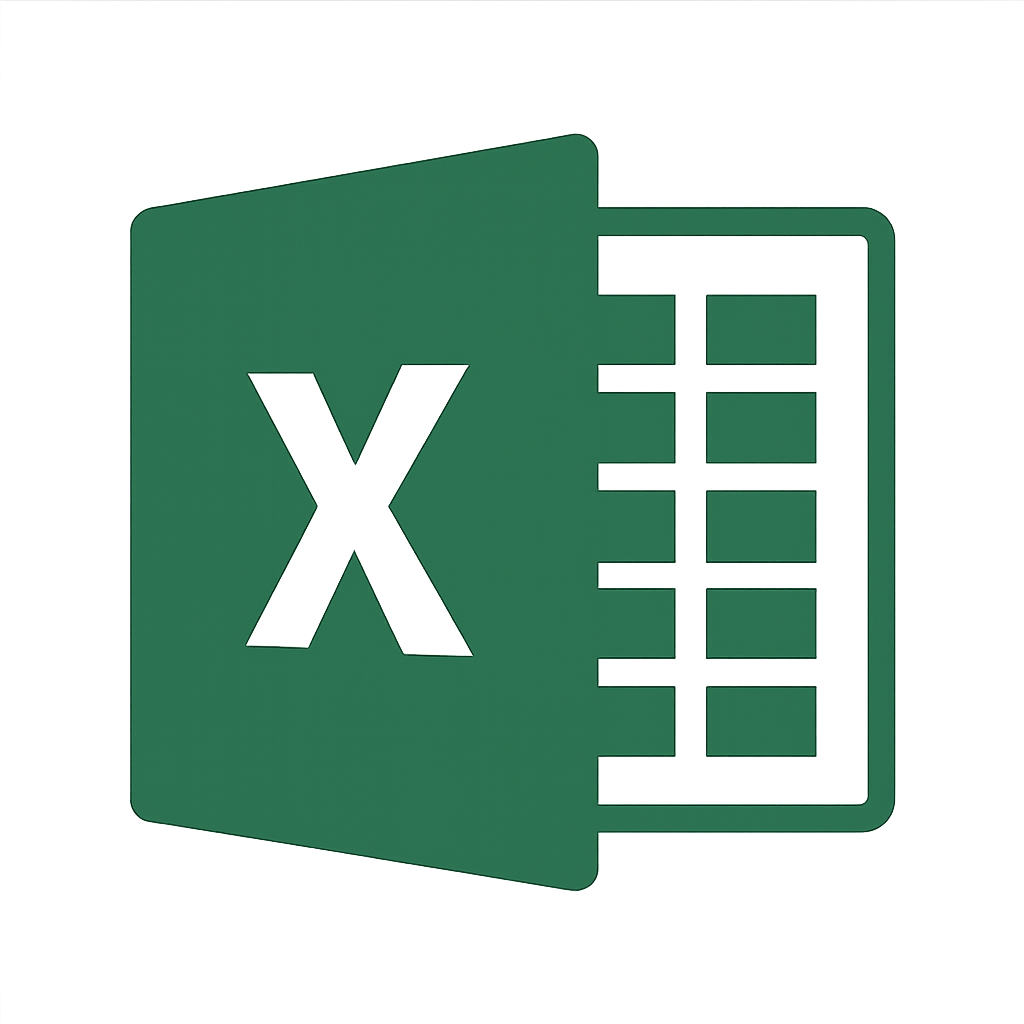The Financial Toolkit
Welcome to the Financial Models page — a collection of downloadable Excel spreadsheets designed to help you manage and understand your personal finances. These tools cover a range of topics like budgeting, saving, and planning ahead. Whilst they may take a little time to get used to, each model includes clear structure and guidance to help you make the most of it. Work through them at your own pace and start building confidence with your finances.
Guide
Typically, yellow cells are ‘input’ cells where you should input any relevant numbers and tailor the models to your own circumstances.
When downloading the Portfolio Management spreadsheets, you may need to right click on the file > properties > check ‘unblock’ at the bottom where it says ‘security:’ > apply > ok. When you then open the file, you will need to click ‘enable macros’ at the top.
There are some handy notes in some of the cells. You will see a red triangle in the corner of a cell containing a note.
Word of Warning:
The Portfolio Management models use Monte Carlo simulation. These simulations are highly sensitive to their input assumptions. Small changes in variables such as expected returns, volatility, correlation, or time horizon can significantly alter the outcomes. The results should not be interpreted as precise forecasts but as a range of possible scenarios based on the inputs provided. Always conduct sensitivity analysis and consider the limitations of the model when making decisions based on its output. Please see my ‘disclaimer’ page.